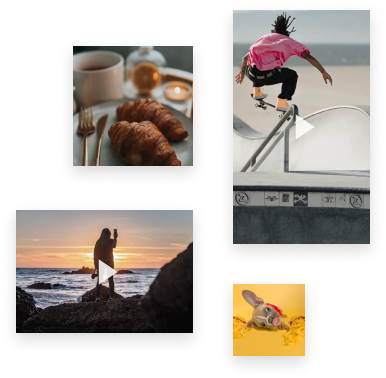Download Instagram Reels
instagram-reels-downloader.header-text
Frequently Asked Questions
No, downloading reels is possible only from any public instagram account. No content from a private account should be downloaded or shared.
Simply click on the download button and have your favourite instagram reel with audio and original sound directly saved with high resolution to your pc or phone.
No, the downloader is totally free. We use ads on our website so that you can enjoy saving your IG content to your device without any hidden cost or subscription.
Yes, you can download instagram reels from any public account for your own use. Please note you cannot download or share content from any private account or for commercial use.