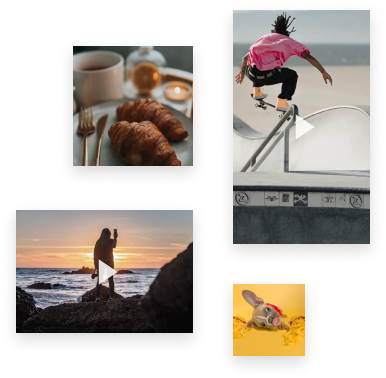Instagram Profile Viewer and Downloader
Instagram profile photo viewer to download images directly from Instagram in full size
Frequently Asked Questions
Yes, you don't need an account. Our application does not require installation and will help you find and download a picture using only your browser.
Our service helps you view profile photos in the original quality that the photo was uploaded in.
Free. The only limitation is that you can't download from private accounts.
The tool works both on a computer and on a laptop and on a smartphone, iPhone, the main thing is Internet access.